You bought a URL, launched a website, and wrote your first 10 articles. Now what? Sadly, just because you built it, does not mean they will come, so we’ve put together a list of 100+ effective strategies for audience development, categorized for easier implementation, along with recommendations for companies and tools that can facilitate these strategies.

Featured Growth Strategy: Link Exchanges
What is a link exchange?

Why do we love link exchanges?
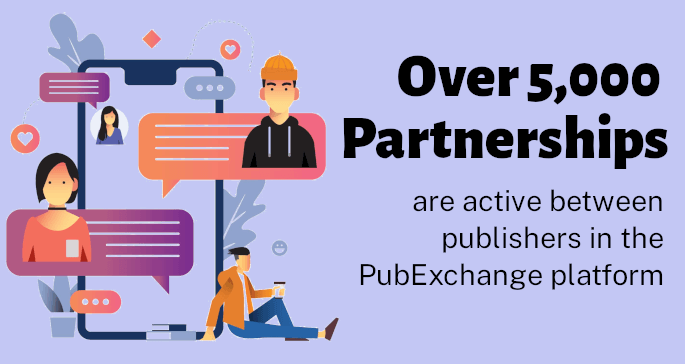
Table of Contents
- Search Engine Optimizations
- Free Traffic Partnerships
- Paid Traffic Acquisition
- Content Partnerships
- Content Aggregators
- Social Media
- Audience Engagement
- Analytics and Optimization
- Technical Optimizations
- Community Building
Search Engine Optimizations
Search Engine Optimization (SEO) is a critical component of digital marketing that focuses on improving your website’s visibility in search engine results. It requires no cost or approvals and should be your first step to growing your website. Here are 10 effective SEO strategies to help you build and enhance your website traffic.
1. Research Keywords
Identify keywords with high search volume but low competition that your target audience is searching for and optimize your content around those terms. Focus on long-tail keywords to attract more targeted traffic.
- Google Keyword Planner: For finding keyword ideas and estimating search volume.
- Ahrefs: For comprehensive keyword research and competitive analysis.
- SEMrush: To identify valuable keywords and analyze their competition.
2. Optimize HTML Tags
Ensure that each page on your website has all the recommended meta tags and header tags, including a meta title (<60 characters), meta description (<160 characters), H1 tag (1 per page), H2 & H3 tags (many per page), and URL tags with descriptive, keyword-rich anchors.
- Yoast SEO: For on-page optimization and readability analysis.
- Screaming Frog: For identifying on-page SEO issues.
3. Improve Site Speed
Google considers page speed as a ranking factor, especially for mobile searches, so reducing your site’s pageload can help improve search rankings. To do that, consider compressing your images, minifying your CSS, Javascript, and HTML, and leveraging browser caching
- GTmetrix: For detailed speed performance reports.
- TinyPNG: For image compression
- MinifyCode: To minify code
- W3 Total Cache: To set up caching (WordPress only)
4. Optimize Mobile Experience
Ensure your website is mobile-friendly as search engines prioritize mobile-optimized sites. Use responsive web design to provide a consistent experience across devices and implement thumb-friendly design that incorporate UI meant for one-handed interactions.
- Google PageSpeed Insights: To check if your site is mobile-friendly.
5. Implement Schema Markup
Use schema markup to help search engines understand your content better and improve rich snippet visibility.
- Schema.org: For schema markup vocabulary.
- Google Structured Data Markup Helper: To create structured data markup.
6. Increase Internal Linking
Use internal linking to improve site navigation, distribute page authority, and help search engines understand your site structure.
- The Upper Ranks: For internal linking suggestions.
- Link Whisper: For automated internal linking recommendations.
7. Regularly Update and Refresh Content
Keep your content up-to-date to maintain relevance and improve search rankings.
- Google Analytics: To identify high-performing content that may benefit from updates.
- Content Audit Tools: Like SEMrush and Ahrefs to audit and optimize existing content.
8. Write Long-Form Content
Longer, in-depth articles tend to perform better in search rankings and provide more value to readers.
9. Incorporate Multimedia
Use images, videos, infographics, and other media to make your content more engaging.
- Visme: To create high-quality videos and infographics
10. Optimize for Featured Snippets
A Featured Snippet is a highlighted excerpt of text that appears at the top of a Google search results page, before a link to the page, and are designed to quickly answer a person’s question.
Free Traffic Partnerships
A traffic partnership is an agreement between two or more websites to mutually promote each other’s content or services (i.e. driving user traffic to each other’s sites). Here are 10 types of traffic partnerships that cost no money and can help bring in new readers and grow your overall traffic.
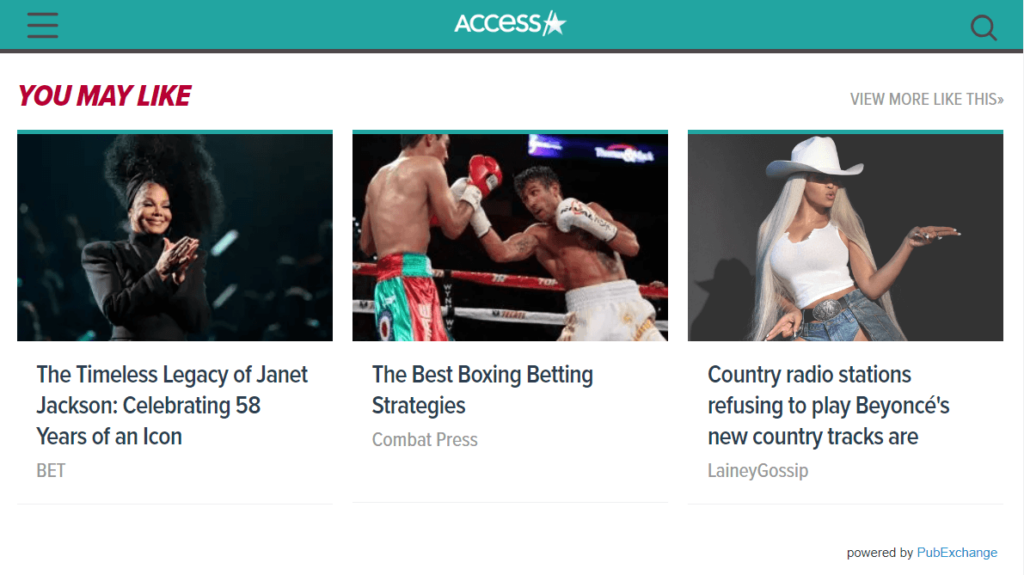
11. Exchange Traffic via On-site Widgets
Enroll in established and reputable traffic exchange networks to ensure high-quality and relevant traffic. Through their network, you will be able to create partnerships with other sites, and promote one another through customized widgets. Beware of companies that require you to view other websites for a period of time in exchange for traffic back to your site. Any service that pays you or incentivizes you to view other websites is against Google’s policies and can result in your Google AdSense account being banned.
- PubExchange: Connect with other publishers to exchange traffic via on-site widgets
12. Syndicate Content on Partner Websites
Contact website’s that produce content in complementary categories and ask if they are interested in redistributing content you previously produced. This provides the partner with fresh content and incremental ad impressions, while it provides you with traffic back through the links in the article. Article should include a “canonical” meta tag to avoid duplicate content issues with Google.
13. Utilize Banner Exchanges
Exchange banner ads with other publishers to promote each other’s websites.
- BannerExchange: Join networks that facilitate banner swaps.
- LinkConnector: Partner with websites to display banner ads reciprocally.
14. Participate in Blog Networks
Join blog networks to exchange traffic and backlinks with other bloggers.
- BlogHer: A network for female bloggers to share and promote content.
- Triberr: Connects bloggers to share each other’s posts with their audiences.
15. Engage in Social Media Traffic Exchanges
Similar to traffic partnerships that involve on-site widgets, you can also establish traffic partnerships involving social media. Be wary of general networks that advertise traffic from unnamed accounts as that traffic is very likely to be driven by bots, so when possible, work directly with relevant accounts or with reputable networks.
- PubExchange: Connect with other publishers to exchange traffic via social media
16. Participate in Email Newsletter Exchanges
Exchange mentions in email newsletters with other publishers to drive traffic. This is similar to traffic exchanges via on-site widgets and social media.
- PubExchange: Connect with other publishers to exchange traffic via social media
17. Cross-Promote with Influencers
Partner with influencers in your niche to promote each other’s content and drive traffic to your sites.
18. Distribute on LinkedIn
Re-publish full-length articles directly on LinkedIn. You can’t add a canonical URL, but you can still create a link back to your post with LinkedIn’s built-in linking feature, which should be enough to ensure that your own site ranks as the original version rather than the LinkedIn version.
-
LinkedIn Publishing Platform: Use LinkedIn’s article publishing tool to write and publish articles
19. Repurpose on Medium
Republish your content on Medium to reach its active readership. Make sure to set canonical tags so that your site ranks as the original version.
Paid Traffic Acquisition
Particularly when you are just starting out, paid traffic acquisition is a vital step to build awareness and interest in your brand and content. Here are 10 types of paid traffic opportunities to consider.
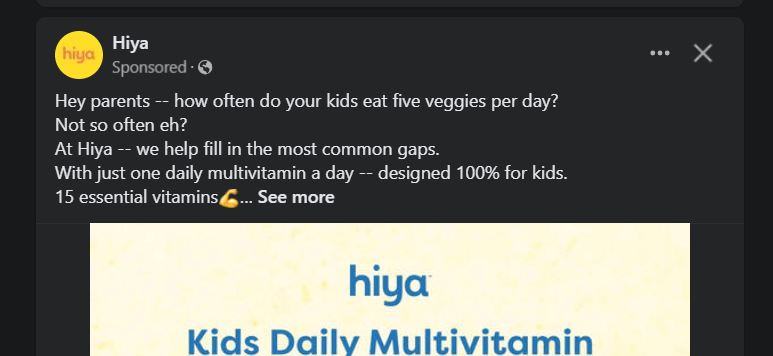
20. Google Ads
Use Google Ads to drive targeted traffic to your website through search, display, and video ads.
- Google’s Display Network: Place banner ads on websites within Google’s Display Network.
- YouTube Ads: Create video ads to play before or during YouTube videos.
21. Facebook Ads
Use Facebook’s targeting options to reach demographics, interests, and behaviors.
- Carousel Ads: Showcase multiple images or products in a single ad.
- Video Ads: Create engaging video content to capture attention.
22. Instagram Ads
Instagram ad options include single-image, carousel or collection ads with ads appearing as square images.
- Sponsored Posts: Promote your content in users’ feeds.
- Stories Ads: Use full-screen ads in Instagram Stories for immersive experiences.
- Shop Now Buttons: Include direct call-to-action buttons to drive traffic.
23. LinkedIn Ads
Use LinkedIn’s advertising platform to target professionals and B2B audiences.
- Sponsored Content: Promote articles, blogs, or other content in users’ feeds.
- Text Ads: Display brief, clickable ads on LinkedIn pages.
- InMail: Send personalized messages directly to users’ inboxes.
24. Twitter Ads
Promote your content and website through Twitter’s ad platform.
- Promoted Tweets: Boost tweets to appear in the timelines of targeted users.
- Promoted Accounts: Grow your followers by promoting your account.
- Promoted Trends: Highlight your hashtag or trend for greater visibility.
25. Pinterest Ads
Drive traffic to your site using Pinterest’s visually driven ad platform.
- Promoted Pins: Feature your pins in prominent positions on Pinterest.
- Video Pins: Use video content to engage users.
- Shop the Look: Tag products in your pins for direct purchases.
26. Reddit Ads
Advertise on Reddit to reach niche communities and engaged users.
- Promoted Posts: Place ads that look like regular Reddit posts in user feeds.
- Targeted Subreddits: Advertise within specific subreddits relevant to your audience.
- Carousel Ads: Use multiple images or videos in a single ad unit.
27. Native Advertising
Use native advertising to place your content within the context of other websites.
- Taboola: Display your articles as recommended content on partner sites.
- Outbrain: Promote your content in a similar way on a network of publisher sites.
- PubExchange: Similar to Taboola and Outbrain, but you can select sites you want to promote you and those sites then have option to opt-in to your campaign.
28. Programmatic Advertising
Utilize programmatic ad platforms to automate and optimize your ad buying.
- Google Display & Video 360: Manage all your programmatic buys in one place.
- The Trade Desk: Access premium ad inventory across various formats and channels.
29. Influencer Marketing
Partner with influencers to promote your content or products to their audience.
- Tagger by Sprout Social: Influencer marketing platform for discovering and managing influencer collaborations.
- Upfluence: Similar influencer marketing platform, but offers more e-commerce integrations
Content Partnerships
A content partnership is a collaborative agreement between two or more publishers to mutually create, share, or promote each other’s content. Here are ten strategies for leveraging content partnerships:
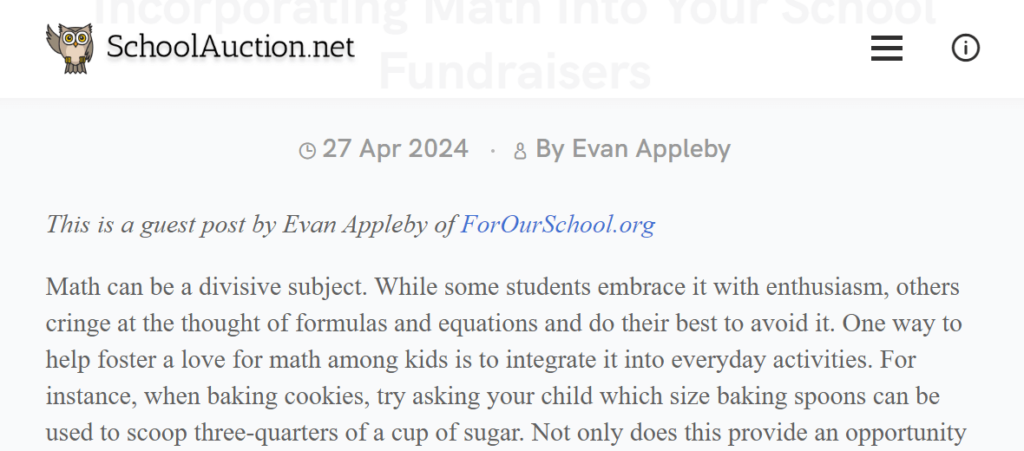
30. Guest Blogging
Find publishers with complementary content and similar audience demographics and offer to write a guest posts. Add links back to your own site to drive traffic and improve SEO.
31. Joint Webinars
Co-host webinars with other publishers to attract a combined audience. Use both partners’ channels to market the event.
32. eBooks
Collaborate on creating eBooks that leverage both partners’ expertise. If the book is offered for free, require that readers provide their information, including opt ins to both websites newsletters and marketing material.
- Kindle Direct Publishing: Self-publish and print eBooks and make available for sale in Amazon Kindle marketplace
33. Social Media Takeovers
Partner with another publisher to take over each other’s social media accounts for a day. Announce the takeover in advance to generate buzz and interact with the audience during the takeover to increase engagement.
34. Collaborative Videos
Produce videos in partnership with other publishers to share on both platforms. You can both write articles related to the video to generate further awareness.
35. Guest Highlights in Email Campaigns
Similar to a email traffic swap, but rather than feature links to each other’s content, you both produce a snippet of content that can be featured in the email.
36. Podcasts
Co-host podcasts or be a guest on each other’s shows to reach new audiences. Link to each other’s websites in show notes and descriptions.
37. Shared Contest and Giveaways
Host joint contests or giveaways with other publishers to attract traffic to both sites. Sign-ups can be opted in to receive newsletters and marketing material for both sites.
- Rafflecopter: Create and manage online contests and giveaways.
38. Shared Quizzes
Use quizzes to engage visitors and appeal to different audience segments. BuzzSumo and Typeform can help create engaging quizzes.
- BuzzSumo: Identify trending topics and analyze usage of online quizzes.
- Typeform: Create interactive quizzes and surveys.
39. Online Course or Workshop
Develop and offer online courses or workshops together and promote to one another’s audiences.
- Udemy: Online course marketplace
40. Featured Moderators
You and your partner can identify one another as featured moderators for the comment section of forums on one another’s sites.
Content Aggregators
Audience Engagement
Engaging your audience effectively is crucial for building a loyal following and driving consistent traffic to your site. Here are ten strategies to enhance audience engagement, along with tools that can help you implement them.
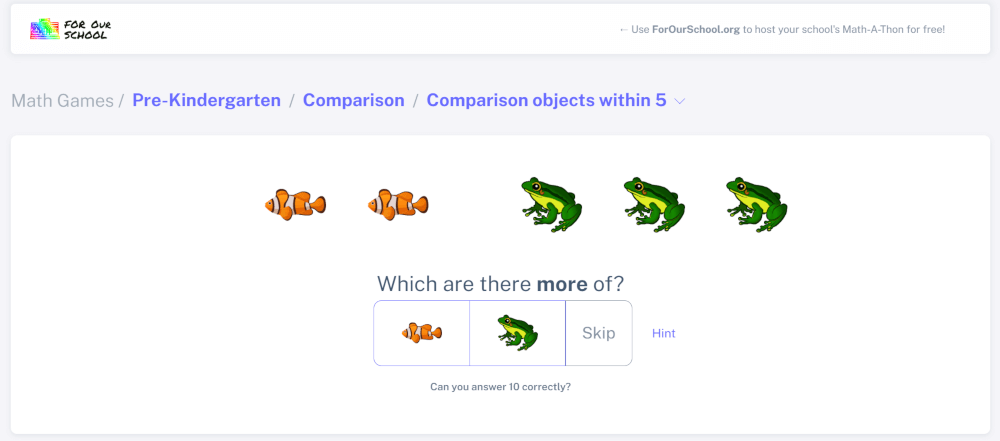
61. Quizzes
Use quizzes to engage visitors and appeal to different audience segments. Quizzes are interactive and fun, encouraging users to spend more time on your site and share their results, which can increase your reach.
- BuzzSumo: Create engaging, shareable quizzes to drive traffic.
- Typeform: Design interactive and visually appealing quizzes.
62. Polls and Surveys
Engage your audience with polls and surveys to gather feedback and insights. This helps you understand your audience’s preferences and opinions, allowing you to tailor your content and offerings accordingly.
- SurveyMonkey: Create and distribute surveys easily.
- Google Forms: Free tool for creating and analyzing surveys.
63. Webinars
Conduct webinars to educate your audience and drive traffic to your site. Webinars allow you to share in-depth knowledge and interact with your audience in real-time, fostering a sense of community and trust.
- Zoom: Popular platform for hosting webinars.
- GoToWebinar: Comprehensive solution for webinar hosting and management.
64. Free Resources
Provide free tools, templates, or resources to attract and retain visitors. Offering valuable free resources can establish your authority in your niche and encourage visitors to return to your site.
- Canva: Offers free design templates and tools.
- HubSpot: Provides free marketing templates and resources.
65. Comments
Allow and encourage comments on your posts to foster discussion and engagement. Engaging with your audience in the comments section can build a community around your content and provide valuable feedback.
- Disqus: Tool for adding comment sections to your site.
- Facebook Comments: Integrate Facebook’s commenting system into your site.
66. Push Notifications
Send push notifications to keep your audience informed of new content. Push notifications can drive repeat visits and keep your audience engaged with timely updates.
- OneSignal: Popular tool for sending push notifications.
- PushEngage: Helps in creating targeted push notification campaigns.
67. Implement Live Chat
Use live chat to interact with visitors in real-time. Live chat can improve customer service and provide immediate assistance, enhancing the user experience on your site.
- Intercom: Provides live chat and customer engagement tools.
- LiveChat: Effective tool for real-time visitor interaction.
68. Chatbots
Use chatbots to engage with visitors in real-time and answer their queries. Chatbots can handle routine inquiries and provide instant responses, improving user satisfaction and freeing up human resources.
- Chatfuel: Easy-to-use platform for creating chatbots.
- ManyChat: Tool for building chatbots on Facebook Messenger.
69. User Profiles
Customize the user experience based on visitor behavior and preferences. Personalized experiences can increase engagement by making users feel valued and understood.
- Dynamic Yield: Personalization platform for optimizing user experiences.
- Segment: Customer data platform for creating personalized interactions.
70. Loyalty Programs
Create loyalty programs to reward frequent visitors and encourage repeat visits. Loyalty programs can incentivize engagement and foster long-term loyalty among your audience.
- LoyaltyLion: Platform for building and managing loyalty programs.
- Smile.io: Helps create rewards programs to enhance customer retention.
Analytics and Optimization
Effectively analyzing and optimizing your website is essential for understanding user behavior and improving performance. Here are ten strategies to enhance your analytics and optimization efforts, along with tools that can help you implement them.
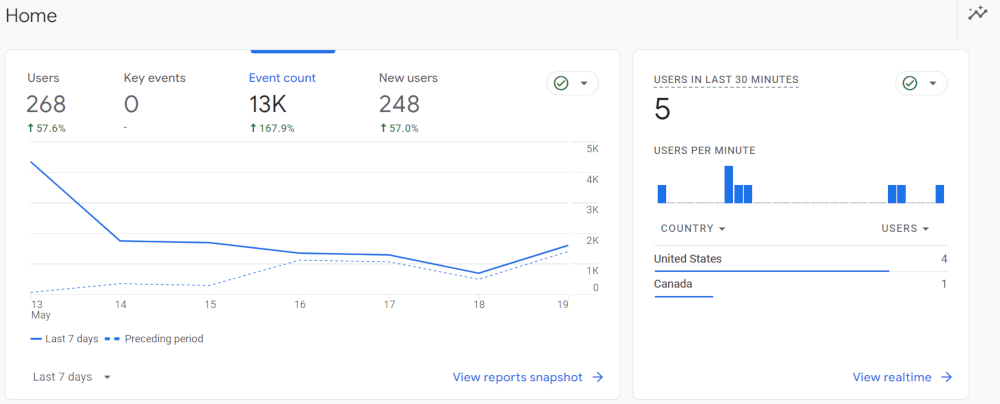
71. Use Google Analytics
Track and analyze your website traffic to understand your audience and improve your strategies.
- Google Analytics: Provides in-depth analytics and insights into your website traffic.
72. Set Up Goals and Conversions
Monitor specific actions like sign-ups or purchases to measure success.
- Google Analytics: Offers free conversion tracking.
73. Conduct A/B Testing
Test different versions of your pages to see what performs best.
- Optimizely: A platform for conducting A/B tests to optimize website performance.
- VWO: Visual Website Optimizer, an A/B testing tool to improve conversion rates.
74. Heatmaps
Use heatmap tools to see where visitors click and how they navigate your site.
- Hotjar: Provides heatmaps and user recordings to analyze visitor behavior.
- Crazy Egg: Offers heatmaps and visual reports to improve user experience.
75. Monitor Bounce Rate
Analyze and reduce bounce rates by improving page relevance and user experience.
- Google Analytics: Helps track and analyze bounce rates across your site.
76. Add Pop-up On User Exit
Before user leaves your site, show them one last popup with recommendations for articles or products they may have missed.
- Unbounce: Specializes in landing page optimization to boost conversions.
77. Optimize Landing Pages
Ensure that your landing pages are set up to quickly capture the information of the user so that they can be reached out to directly by your sales team or added to your newsletters.
- Leadpages: Offers tools to create high-converting landing pages.
78. Track Social Media Metrics
Monitor your social media performance to understand what content drives traffic.
- Hootsuite: Manages and analyzes social media campaigns across multiple platforms.
- Sprout Social: Provides social media analytics to track engagement and reach.
79. Analyze Competitor Strategies
Study competitors to identify successful tactics you can implement.
- SimilarWeb: Offers insights into competitor traffic and marketin
80. Regularly Audit Your Site
Conduct regular audits to fix issues and improve site performance.
- Screaming Frog: A website crawler that helps identify technical issues.
- Sitebulb: Provides detailed audit reports to improve site health.
Technical Optimizations
Optimizing the technical aspects of your website is crucial for ensuring fast loading times, security, and accessibility. Here are ten strategies to enhance your technical optimization efforts, along with tools that can help you implement them.

81. Use a CDN
Employ a content delivery network (CDN) to speed up content delivery and improve site performance.
- Cloudflare: A popular CDN service that enhances website speed and security.
- Akamai: Provides robust CDN solutions for faster content delivery.
82. Optimize Hosting
Choose a reliable and fast web hosting provider.
- SiteGround: Known for its high performance and customer support.
- Bluehost: Offers reliable and affordable hosting solutions.
83. Use HTTPS
Ensure your site is secure with HTTPS to build trust and improve SEO.
- Let’s Encrypt: Offers free SSL certificates to secure your website.
- DigiCert: Provides comprehensive SSL solutions for enhanced security.
84. Minify CSS and JavaScript
Reduce the size of your CSS and JavaScript files to improve loading times.
- UglifyJS: A tool to minify JavaScript files for faster load times.
- CSSNano: Minifies CSS files to enhance page speed.
85. Enable Browser Caching
Leverage browser caching to speed up repeat visits to your site.
- W3 Total Cache: A WordPress plugin that helps improve site performance through caching.
- WP Super Cache: Generates static HTML files to reduce server load.
86. Optimize Database
Regularly clean and optimize your database to improve site speed.
- phpMyAdmin: Allows you to manage and optimize your database efficiently.
- WP-Optimize: A plugin that cleans and optimizes WordPress databases.
87. Reduce Redirects
Minimize the number of redirects to improve load times.
- Redirect Path: A browser extension to identify and manage redirects.
- Screaming Frog: Helps find and fix unnecessary redirects.
88. Optimize for Accessibility
Ensure your site is accessible to all users, including those with disabilities.
- WAVE: A tool to check and improve website accessibility.
- AXE: Provides automated accessibility testing for web applications.
89. Use Lazy Loading
Implement lazy loading for images and videos to speed up page load times.
- LazyLoad: A lightweight plugin for lazy loading images and videos.
- BJ Lazy Load: A WordPress plugin that defers loading of images and videos.
90. Monitor Uptime
Use monitoring tools to ensure your site is always up and running smoothly.
- UptimeRobot: Monitors your website for downtime and alerts you instantly.
- Pingdom: Provides uptime monitoring and performance reports.
Community Building
Building a community around your website fosters long-term engagement and loyalty. Here are 10 strategies to cultivate a vibrant and active community:
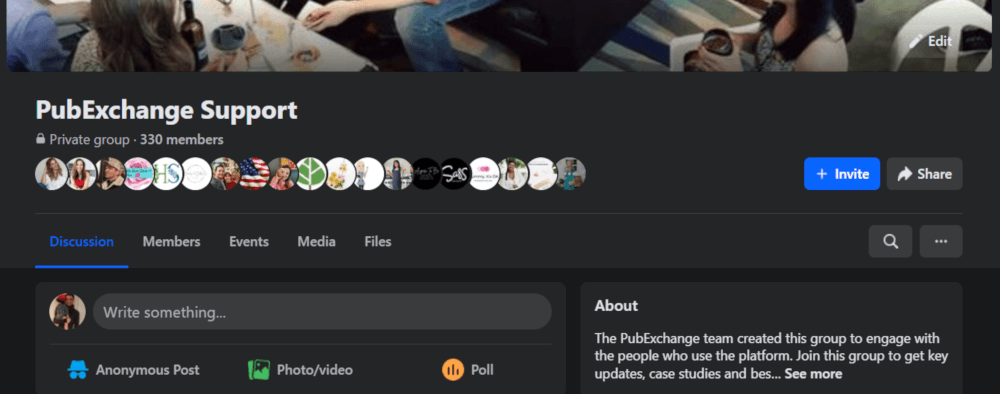
91. Create a Forum
Establish a forum on your website where users can discuss topics related to your niche. This encourages interaction and builds a sense of belonging.
- phpBB: Open-source forum software.
- Discourse: Modern forum software with robust features.
92. Launch a Membership Program
Offer exclusive content or benefits to members who join your program. This can create a dedicated following and provide recurring revenue.
- MemberPress: WordPress plugin for membership sites.
- Patreon: Platform for creators to offer memberships.
93. Organize Meetups and Events
Host online or offline meetups and events to bring your community together. This strengthens connections and fosters loyalty.
- Meetup: Platform for organizing local group events.
- Eventbrite: Event management and ticketing website.
94. Create a Facebook Group
Start a Facebook Group centered around your niche. This allows for more personal interactions and fosters a sense of community among members.
- Facebook Groups: Built-in Facebook feature for community building.
95. Launch a Discord Server
Set up a Discord server for real-time chat and community interaction. It’s great for fostering a tight-knit group, especially for tech-savvy audiences.
- Discord: Free voice, video, and text chat platform.
96. Develop a Loyalty Program
Reward your most active community members with a loyalty program. This can incentivize participation and increase engagement.
- Smile.io: Loyalty program software.
- Tango Card: Digital rewards platform.
97. Start a Book Club or Study Group
Create a book club or study group related to your niche. This encourages regular interaction and deepens members’ engagement with your content.
- Goodreads: Platform for book recommendations and discussions.
- Google Meet: For virtual study group meetings.
98. Conduct Regular AMA (Ask Me Anything) Sessions
Host AMA sessions where you or guest experts answer community questions. This provides value and builds trust with your audience.
- Reddit: Platform for hosting AMAs.
- Instagram Live: For live Q&A sessions.
99. Implement User-Generated Content Campaigns
Encourage your community to create content for your site. User-generated content can boost engagement and provide fresh perspectives.
- Yotpo: Platform for collecting and showcasing user-generated content.
- Crowdriff: Tool for user-generated visual content.
100. Create and Share Case Studies
Highlight successful community members and share their stories as case studies. This can inspire others and build a sense of achievement within the community.
- Canva: Design tool for creating professional case study visuals.
- HubSpot: Resources and templates for creating case studies.
Did we miss any? Please let us know in the comments below. We’d love to hear your feedback.


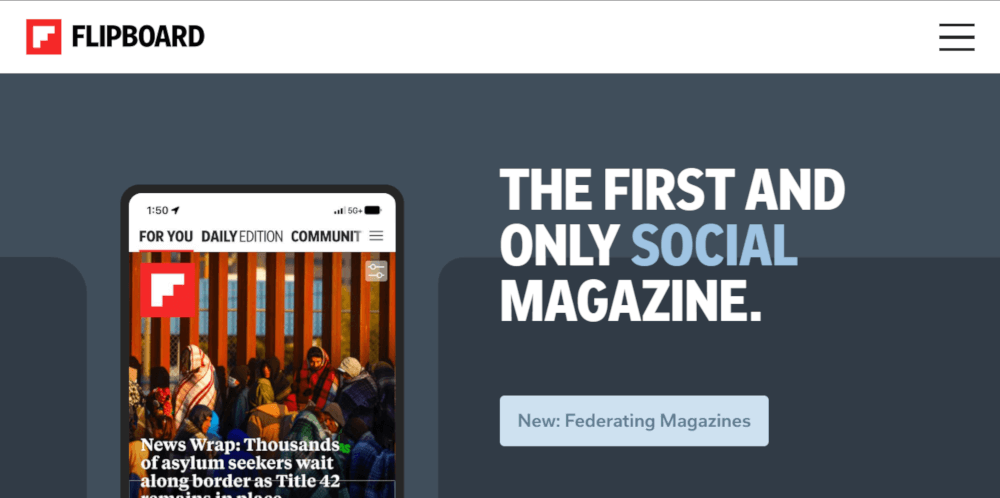
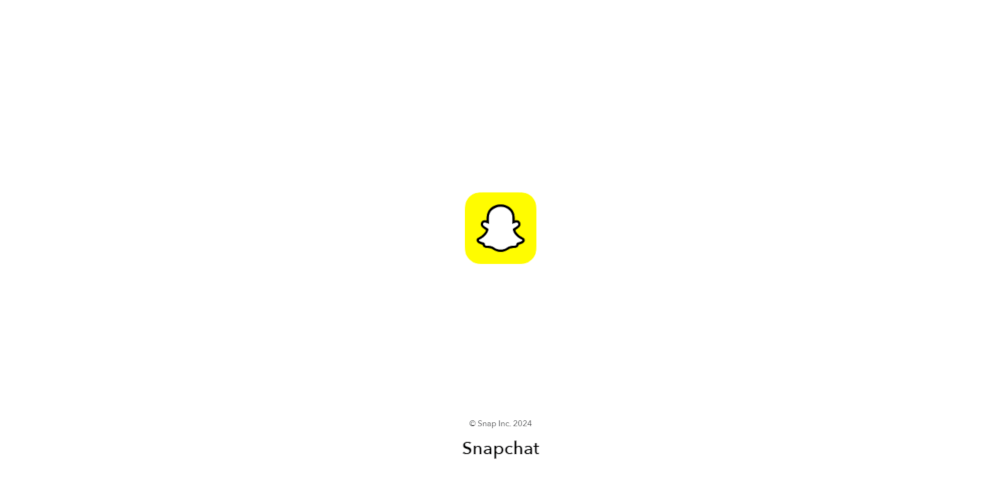
Leave a Reply